
You use field controls to work with records in your Siebel application.
Check Boxes and Option Buttons
Understanding the User Interface
A calculator button appears in fields where you must enter amounts.
A calendar button appears in fields where you must enter dates.
Selecting Date and Time Information
A drop-down list allows you to click a down arrow in the field and select from a list of available values.
Example of a drop-down list:
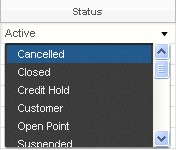
Select buttons appear in fields where you can select one or more values for the field.
| Single select button | |
| Multiple select button |
Copyright © 2013, Oracle. All rights reserved.